Hey everyone, Donald here! If you’ve ever felt like your website moves slower than a snail on a leisurely stroll, then get ready! Today, we’re diving headfirst into the world of NitroPack, a tool so powerful it might just give your site the turbo boost it’s been dreaming of.
As someone who’s been around the digital block a few times, let me tell you, website speed isn’t just nice to have; it’s absolutely crucial. It’s the difference between winning the SEO race and being the turtle (not the one that wins). Slow websites are more than just a nuisance—they’re traffic repellents. They can turn bustling virtual streets into ghost towns, scaring away potential leads and sales faster than you can say “404 Error.”
Enter NitroPack: the superhero tool that claims to swoop in and save the day with just one click. That’s right, no complex configurations, no puzzling plugins—just one glorious button standing between you and a faster website.
Table of Contents
ToggleWhat is NitroPack?

NitroPack is a powerful website speed optimization service that works seamlessly with WordPress, Magento, and OpenCart websites. It’s designed to tackle every aspect of website performance, from caching and image optimization to code minification and content delivery network (CDN) integration.
What sets NitroPack apart from other optimization tools is its ease of use. You don’t need to be a tech wizard or have a deep understanding of website performance to use NitroPack effectively. The platform takes care of all the heavy lifting for you, automatically applying industry-leading optimization techniques to your website.
How NitroPack Works
NitroPack operates from the cloud, which means all the magic happens on their servers, not yours. This is great because it saves your server from sweating under pressure and ensures your website performs like a star no matter the hosting party.
When you sign up for NitroPack, you’ll install a lightweight plugin on your WordPress website (or a similar integration for Magento and OpenCart). This plugin connects your website to NitroPack’s servers, allowing the platform to work its optimization wonders.
Once connected, NitroPack scans your website like a super-smart robot and then applies a buffet of performance tweaks:
- Advanced caching
- Image optimization
- Lazy loading
- Code minification and compression
- CDN integration
The best part? You don’t need to configure any of these optimizations manually. NitroPack’s intelligent algorithms take care of everything for you, ensuring that your website is always running at peak performance.
NitroPack Features
Let’s dive a little deeper into some of the key features that make NitroPack such a powerful website speed optimization tool.
1. Advanced Caching
Caching with NitroPack isn’t just good; it’s “squirrel hiding nuts for winter” good. With techniques like browser caching and page caching, NitroPack doesn’t just reduce server load—it practically puts it on a diet. This means your content gets delivered to your visitors at warp speed, making your server feel like it just won the lottery.
2. Image Optimization
We all know that time waits for no one, and neither do web visitors for slow-loading images. NitroPack takes your chunky, heavy-lifting images and compresses them without squashing their beauty, converting them into the sleek WebP format. It’s like putting your images on a treadmill – they come out leaner, meaner, and faster than ever.
3. Lazy Loading
Let’s be honest, sometimes procrastination can be productive, and lazy loading is the perfect example. By deferring the load of your glitzy images and flashy videos until they’re actually needed, NitroPack ensures your site zips along like a sports car, not a loaded cargo truck. It loads the essentials first, letting the rest catch up when it’s showtime!
4. Code Optimization
Think of NitroPack’s code optimization as a high-powered leaf blower for your site’s code. It sweeps away all the unnecessary bits, minifies and compresses your HTML, CSS, and JavaScript, making sure your site’s engine runs smoother and faster. It’s like giving your website a juice cleanse, only way less pretentious.
5. CDN Integration
Ever wish your website could be in multiple places at once? With NitroPack’s CDN integration, it’s almost like that. Powered by CloudFront, your website’s content is duplicated across a global network of servers. This means no matter where your visitors are, they’re always just a hop, skip, and a jump away from your fast-loading site. It’s like teleportation for your data!
NitroPack Performance Results
And now, the moment you’ve all been waiting for: the performance results! I put NitroPack to the test on my WordPress sites, and let’s just say the results were so good, they almost made me drop my coffee!
Before NitroPack came into my life, my website’s performance was like a sleepy sloth after a big meal—SUPER lackluster. We’re talking slow loading times that could make you grow a beard waiting for a page to load, and Google PageSpeed Insights scores so low, they could play limbo with them.

And here’s a look at my Google PageSpeed Insights scores before NitroPack:

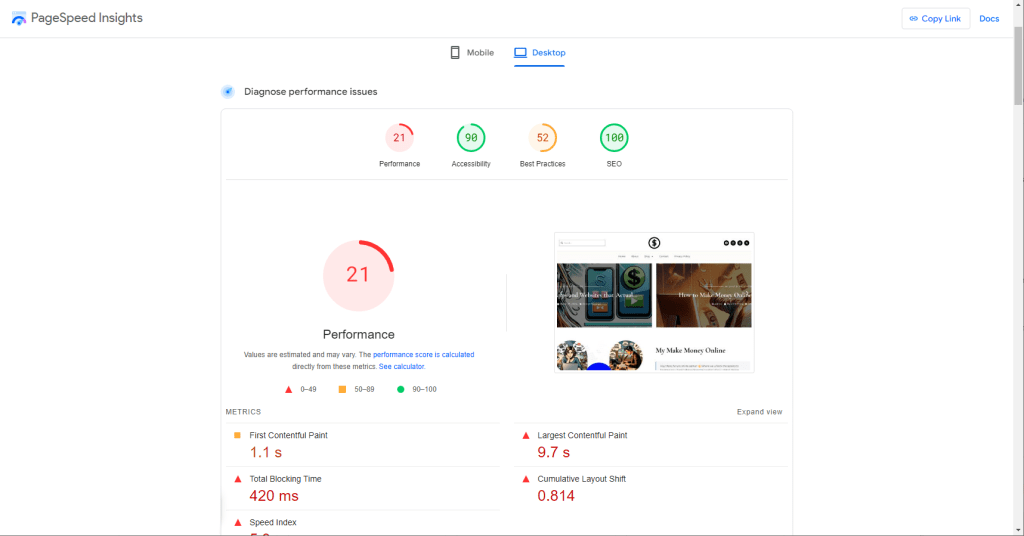
After installing NitroPack and letting it work its magic, the results were astounding. Here’s my website’s performance after NitroPack, as measured by Jetpack:

And here are my new Google PageSpeed Insights scores:
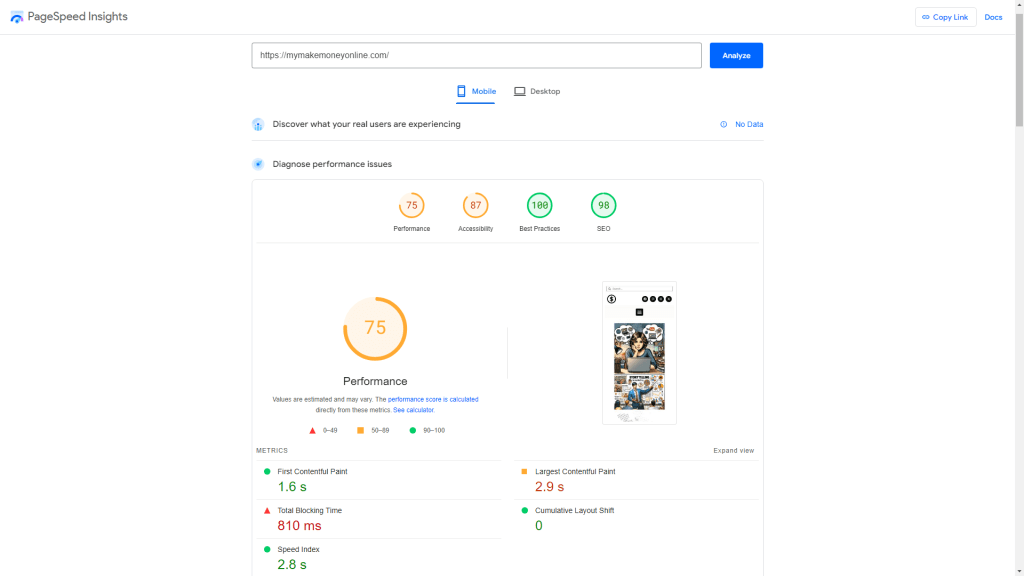
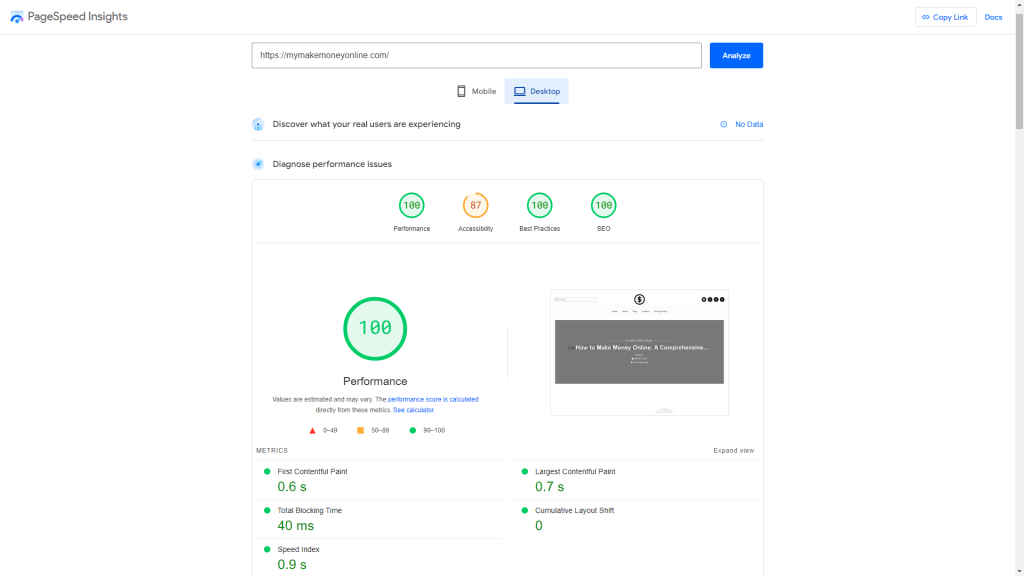
You’ll notice a HUGE difference! The desktop version even scored a perfect 100! I was AMAZED myself; all I did was install a plugin and run its default optimization process. After that, I simply tested it with Jetpack and Google PageSpeed and saw these incredible results! The process involved installing the plugin, linking it to your website, and then hitting optimize. Done! No technical expertise required! With NitroPack, you can witness a remarkable boost in your website’s loading times and PageSpeed scores – and it’s all achieved with zero manual tweaking on your end.
NitroPack Pricing: Including a FREE Plan for Website Speed Optimization
Now, you might be thinking, “This all sounds great, but how much does NitroPack cost?” The good news is that NitroPack offers a variety of pricing plans to suit different needs and budgets, including a FREE plan for small websites.


Here’s a quick overview of NitroPack’s pricing:
- Free Plan: Ideal for small websites with up to 5,000 page views per month. (As a free plan user you will get a NitroPack badge in the footer of your site.)
- Paid Plans: Starting at $17.50 per month, with pricing based on the number of page views and CDN bandwidth.
The free version has one small downside – it adds a NitroPack badge to the footer of your site. I’m using the Business plan, and my website’s desktop version has already aced the score with a perfect 100! So, for most websites, I think that’s more than enough. Unless you have a larger site with lots of images, you probably won’t need the extra features offered by the Growth Plan or higher. So, my friendly advice is: save your money and stick with what works!
Step-by-Step Guide to Getting Started with NitroPack
Are you ready to supercharge your website with NitroPack? Great! Let me walk you through the simple process of signing up and optimizing your site with just a few clicks. It’s so easy, you’ll wonder why you didn’t do it sooner!
Step 1: Sign Up for NitroPack

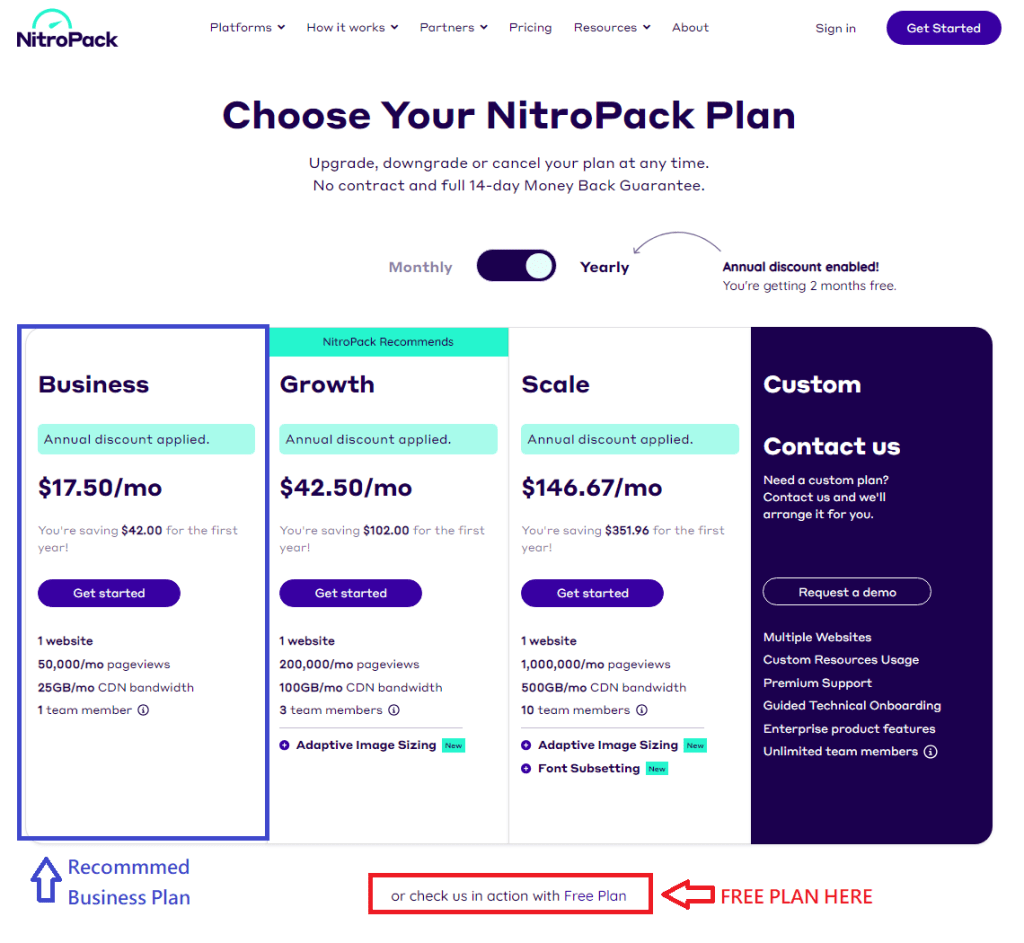
First things first, head over to NitroPack’s website and click on the ‘Get Started’ button. Choose the plan that best fits your needs. Remember, there’s a free plan if you’re just starting out, which is perfect for smaller websites looking to boost their speed without the investment and then sign up with your email or continue with google account.
Step 2: Connect Your Website


Once your account is created, it’s time to link your website to NitroPack. If you’re using WordPress, simply install the NitroPack plugin from the WordPress repository. For Magento and OpenCart users, follow the instructions provided by NitroPack for your specific platform.
Step 3: Configure Your Settings

Now, don’t worry if you’re not a tech guru; NitroPack is designed to be user-friendly. After installing the plugin, access the NitroPack dashboard and enter your site ID and API key (you’ll find these in your NitroPack account). The default settings are already optimized for great performance, but you can tweak a few options if you like. (The result of my optimization above was achieved without any configuration.)
Step 4: Initiate the Optimization
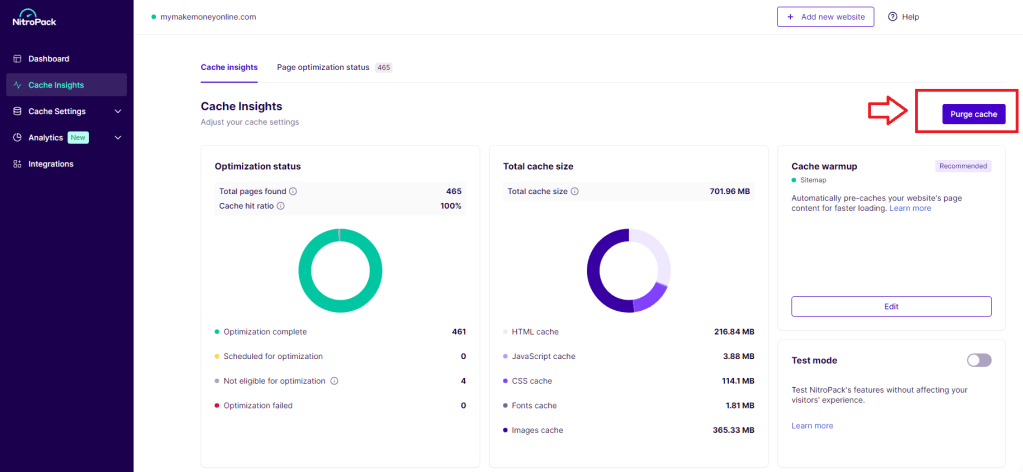

With everything in place, hit the ‘Purge cache‘ button. NitroPack will start working its magic immediately. If you are using WordPress, you can simply click “Purge cache” in the NitroPack plugin, and it will have the same effect as clicking it on the official website. There is no need to click both. You can monitor the progress from your dashboard. The optimization process is automated, so you can sit back and relax while NitroPack does its thing.
Step 5: Review the Results after Website Speed Optimization

After NitroPack has completed the optimization, it’s time for the most satisfying part – checking the results. Compare your website’s speed and performance before and after using tools like Google PageSpeed Insights. You’ll be amazed at the difference!
Step 6: Enjoy a Faster Website
Congratulations! Your website is now optimized and ready to impress your visitors with blazing-fast loading times. Enjoy the smoother user experience, improved SEO, and potentially higher conversion rates thanks to NitroPack.
Don’t forget to keep an eye on your website’s performance with NitroPack’s real-time analytics. You’ll be able to see the improvements and fine-tune any settings if necessary, ensuring that your site remains at the forefront of speed and efficiency.
And there you have it – your comprehensive guide to getting started with NitroPack. Simple, right? I told you it was a breeze! Now go ahead, give your website the NitroPack boost, and watch as the speed does wonders for your online presence.
Final Thoughts
If you’re serious about improving your website’s speed, performance and SEO, NitroPack is an absolute must-try. The platform’s ease of use, powerful optimization features, and impressive results make it a game-changer for website owners and online entrepreneurs alike.
Don’t just take my word for it, though. Sign up for NitroPack and see the difference it can make for your website. Trust me, your visitors (and your search engine rankings) will thank you.
As I always say, website speed is a critical component of online success. With NitroPack in your toolkit, you’ll be well on your way to faster loading times, happier visitors, and better business results.
So, what are you waiting for? Give NitroPack a try today and experience the power of lightning-fast website performance for yourself! I hope this guide has provided you with valuable insights and practical tips on how to optimize your website speed. If you have any questions or would like to share your own experiences, please feel free to leave a comment below.
Continue Reading:
- Is a Table of Contents Good for SEO? A Step by Step Guide
- Content Optimization Solutions: Mastering On-Page SEO for Search Success
- Advanced SEO Techniques: Navigating the Digital Landscape
- What is a Backlink and Why is it Important?
- How to Start Your Own E-Commerce Business from Scratch
- Productivity Software for Streamlining Your Online Business
- AI Business Ideas: Revolutionizing Marketing Strategies
Share this:
- Click to share on Facebook (Opens in new window)
- Click to share on X (Opens in new window)
- Click to share on LinkedIn (Opens in new window)
- Click to share on Threads (Opens in new window)
- Click to share on WhatsApp (Opens in new window)
- Click to share on Tumblr (Opens in new window)
- Click to share on Pinterest (Opens in new window)
- Click to share on Telegram (Opens in new window)


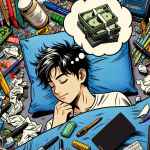






12 thoughts on “Website Speed Optimization : NitroPack – Simplified with One Click”
I don’t have any idea about this but helpful for others.
Hello Priti,
Thanks for your comment again! Just to let you know, this article highlights why website speed optimization matters – faster loading times can help achieve higher search engine rankings. Hope that sheds a bit of light on the topic for you!
Yes thank you ☺️
I want to work with you plz
Who are you? I don’t know you
Impressive article, does it work for just a blog site and I’m in Canada.?
Sure thing! It works great for websites, even just for a blog, and it works internationally, including Canada! You can start with their free plan and see the difference it makes! Thanks for your comment 😀
Thanks for responding and sharing your article.
How much?
Hi Dennis! They have a free plan for small websites, and their paid plans start at $17.50 per month. You can check out their website for more details.
I’m delighted to hear that the explanation helped you enhance your website’s speed! It’s always satisfying to discover useful features within WordPress.
Thank you so much for your kind words!